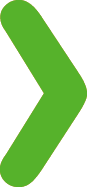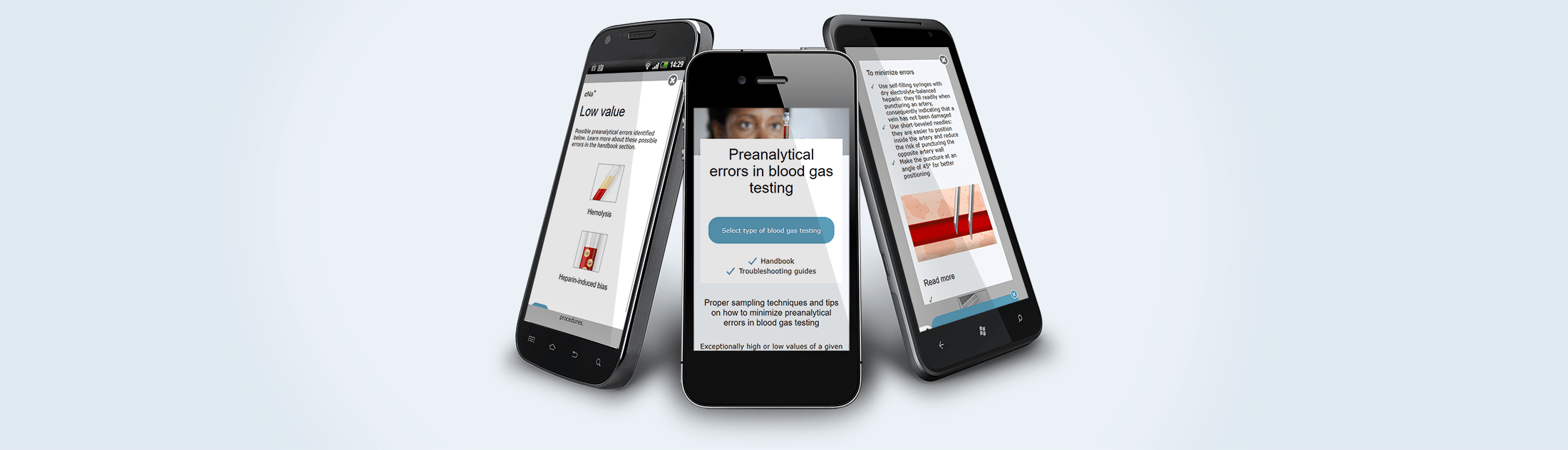
Blood gas preanalytical handbook
This handbook focuses on the preanalytical phase of blood gas testing and what operators can do to minimize errors
About the handbook
Studies have shown that up to 62 % of laboratory testing errors occur in the preanalytical phase. This may lead to incorrect patient results, operator injury or blood gas analyzers becoming inoperable [1].
As a key feature, the handbook section contains videos showing how to properly collect a blood gas sample by arterial puncture, through an arterial line or by capillary sampling. It also describes several types of errors that can occur during and after sampling and gives tips on how to minimize such preanalytical errors.
More about preanalytical errors
Disclaimer
Radiometer is furnishing this item "as is". Radiometer does not provide any warranty of the item whatsoever, whether express, implied, or statutory, including, but not limited to, any warranty of merchantability or fitness for a particular purpose or any warranty that the contents of the item will be error-free.
In no respect shall Radiometer incur any liability for any damages, including, but limited to, direct, indirect, special, or consequential damages arising out of, resulting from, or any way connected to the use of the item, whether or not based upon warranty, contract, tort, or otherwise; whether or not injury was sustained by persons or property or otherwise; and whether or not loss was sustained from, or arose out of, the results of, the item, or any services that may be provided by Radiometer.
This handbook is owned and maintained by Radiometer Medical ApS, a Danish limited liability company with its registered office at Åkandevej 21, 2700 Brønshøj, Denmark ("Radiometer"). For more information on Radiometer, go to www.radiometer.com
References
- Carraro P et al. Errors in a stat laboratory. Types and frequencies 10 years later. Clin Chem 2007; 53,7: 1338-42
Cookies are used on this website
Use of cookiesPlease enter a valid email
We will be sending an e-mail invitation to you shortly to sign in using Microsoft Azure AD.
It seems that your e-mail is not registered with us
Please click "Get started" in the e-mail to complete the registration process
Radiometer is using Microsoft AZURE Active Directory to authenticate users
Radiometer uses Azure AD to provide our customers and partners secure access to documents, resources, and other services on our customer portal.
If your organization is already using Azure AD you can use the same credentials to access Radiometer's customer portal.
Key benefits
- Allow the use of existing Active Directory credentials
- Single-sign on experience
- Use same credentials to access future services
Request access
You will receive an invitation to access our services via e-mail when your request has been approved.
When you accept the invitation, and your organization is already using AZURE AD, you can use the same credentials to access Radiometer's customer portal. Otherwise, a one-time password will be sent via e-mail to sign in.